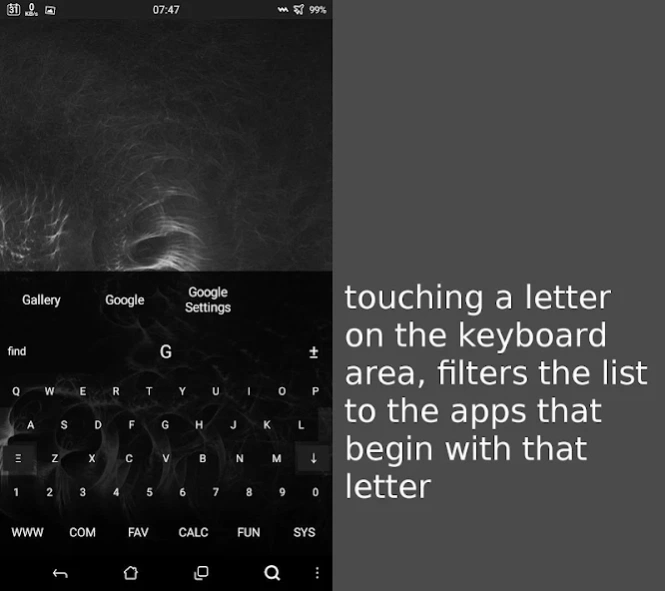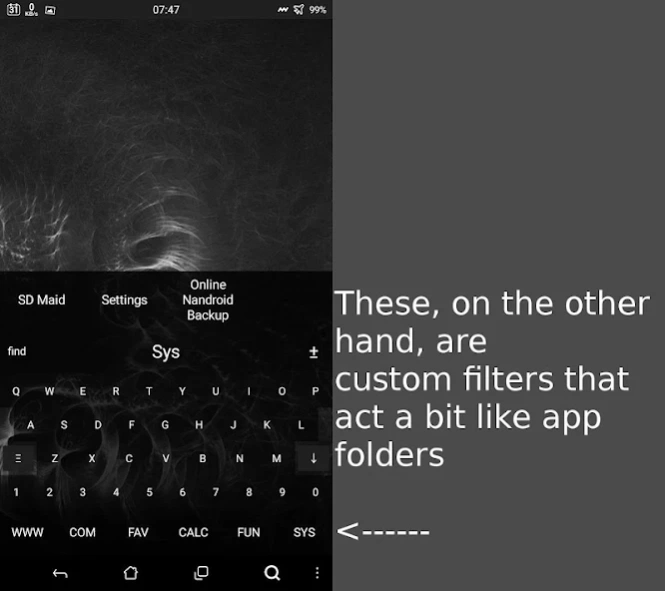Letters Launcher 1.50
Free Version
Publisher Description
Letters Launcher - Letters is a launcher: a launcher without icons, nor widgets, just letters.
- It's designed for phones for one handed use. Touch targets are biased towards the bottom of the screen so as to be easily within the thumb's reach.
- It's lightweight and fast. The download size is than 0.7MB and when installed, it occupies just over 2MB.
- Very minimal app permissions required.
- By default, sliding through the keys displays the apps that begin with the selected letter. Each letter/number key may be assigned to an app which can then be automatically launched just by long-holding the key.
- long-pressing on a selected application takes you to its instance on the application manager.
- Aside from the keys, there are also assignable filters at the bottom edge of the display. Filters behave almost like folders. Unlike traditional launcher folders, you don't have to close an open filter just to get to the next one. Simply slide/tap over the filter to show its contents.
- customizable keypad height
- customizable drawer parameters
- light/dark modes
- Instead of having an area for widgets while the app drawer is retracted, it just has a simple clock/date display. Swiping the area below/above the actual clock adjusts the screen brightness.
- Still need widgets? Assign a swipe gesture to launch a more traditional kind of home launcher. I recommend using Zeam launcher for this to keep things lightweight
Limitations:
- Although I wanted this launcher to have absolutely no special app permissions, I made an exception for "modify system settings" because i feel that the ability to adjust screen brightness is necessary enough to make this compromise.
- That said, screen brightness does not work when "auto-brightness" is set. This has to be manually turned off at Android's system settings.
- The clock does not automatically update real time. Although minimal, I decided to leave out the additional overhead for this process. Instead, it refreshes only when it pops up.
About Letters Launcher
Letters Launcher is a free app for Android published in the Themes & Wallpaper list of apps, part of Desktop.
The company that develops Letters Launcher is archBrey. The latest version released by its developer is 1.50.
To install Letters Launcher on your Android device, just click the green Continue To App button above to start the installation process. The app is listed on our website since 2015-09-28 and was downloaded 9 times. We have already checked if the download link is safe, however for your own protection we recommend that you scan the downloaded app with your antivirus. Your antivirus may detect the Letters Launcher as malware as malware if the download link to com.archbrey.letters is broken.
How to install Letters Launcher on your Android device:
- Click on the Continue To App button on our website. This will redirect you to Google Play.
- Once the Letters Launcher is shown in the Google Play listing of your Android device, you can start its download and installation. Tap on the Install button located below the search bar and to the right of the app icon.
- A pop-up window with the permissions required by Letters Launcher will be shown. Click on Accept to continue the process.
- Letters Launcher will be downloaded onto your device, displaying a progress. Once the download completes, the installation will start and you'll get a notification after the installation is finished.